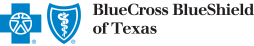Visit us on the go at bcbstx.com
How do I get to the Blue Cross and Blue Shield of Texas mobile site?
It is easy to experience Blue Access Mobile. Simply go to bcbstx.com from your mobile phone Web browser.
Log in to Blue Access for Members
Register or log in to your secure member site — Blue Access for MembersSM (BAMSM) — to view coverage details, access identification (ID) cards, check claims status, manage your user profile and view health and wellness information.
Find Doctors
Find a doctor, hospital or urgent care facility.
Shop for Insurance
Shop for insurance and get a quote before applying.
Health Care 101
Access Health Care 101 to view general health insurance information and terminology.
Go Paperless and Set your Communication Preferences
Update your preferences and contact information:
- Go to bcbstx.com/preferences
- Text CONTACTTX to 33633 for a link*
- Open the BCBSTX app and go to settings